Shopify SAP Connector
Seamless Integration Between SAP Shopify Connector
Looking to unify your Shopify store with SAP S/4HANA?
Whether you’re a retail brand or B2B distributor, this SAP Shopify Connector enables seamless ERP-to-eCommerce synchronization—eliminating data silos, minimizing errors, and enhancing operational efficiency.
SAP SHOPIFY connector
Connector Interface:
Customer
B2C orders use a single customer ID in S/4HANA with details stored in each order. B2B data in S/4HANA—company, contacts, and credit limits—is synced to Shopify.
Pricing
B2C retail prices are periodically synced from S/4HANA to Shopify for the one-time customer setup. B2B customers get real-time, SAP-calculated pricing in Shopify, includig applicable discounts, promotions, and freight charges.
Order
Shopify orders are periodically synced to SAP with accurate mapping of customer type, payment, and order details. Tax, shipping, discounts, and the Shopify Order ID are preserved for tracking.
Delivery
After PGI in S/4HANA, shipment details with tracking numbers are auto-synced to Shopify. Supports partial shipments, with order status set to “Complete” when fully shipped.
Invoice
When an invoice is posted in S/4HANA, it is automatically created in Shopify, with optional payment capture for credit card orders. Once cleared in S/4HANA, the invoice status updates to “Paid” in Magento, ensuring customers see accurate payment information.
Inventory
Shopify syncs the latest stock values from SAP ERP, reflecting the unrestricted inventory of the configured plant and storage location.
Next-Level Integration: Shopify SAP Connector in Perfect Sync
Shopify orders are instantly recorded as Sales Transactions in SAP S/4HANA through the Shopify SAP Connector, with real-time pricing and stock updates. Product details sync bidirectionally, and customer data flows directly into SAP for unified marketing and sales. Fulfillment updates are pushed back to Shopify for real-time tracking. Simplify operations with a seamless SAP S/4HANA eCommerce integration powered by the Shopify SAP Connector.

Customer
B2C Customers and Guest Customers
The SAP Shopify Connector seamlessly integrates customer and customer data between SAP S/4 HANA and Magento, ensuring a unified and accurate customer experience for both B2C and B2B segments. It automates data synchronization, streamlines order management, and eliminates duplicate data maintenance, enabling businesses to operate efficiently while keeping SAP as the single source of truth.
B2B Customer Management
B2B customers in S/4HANA can be synced to Shopify, with their contact persons automatically registered as Shopify users who can place orders on behalf of the company. Filters can be applied to determine which contact persons are sent to Shopify, and an approval workflow can be configured so certain roles must approve orders before they are transferred to S/4HANA.
The following B2B customer information is also synced:
- Company details: name, address, email
- Contact persons: roles and associated details
- Ship to locations of the company
- Credit Information
S/4HANA serves as the master source for B2B customer data, and changes are not permitted in Shopify.
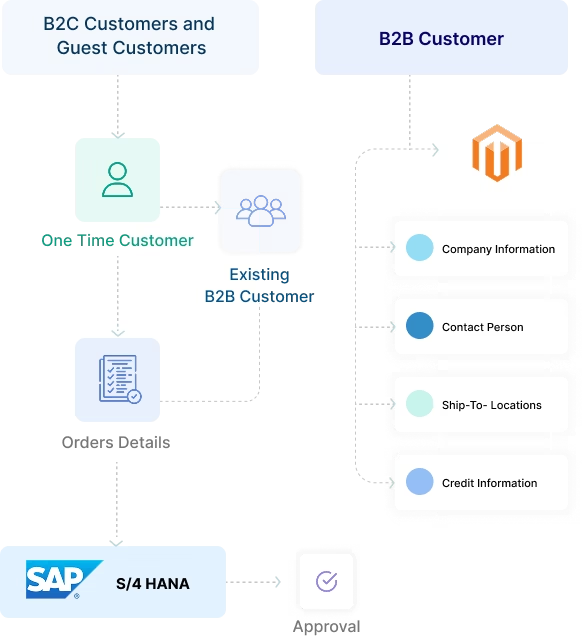
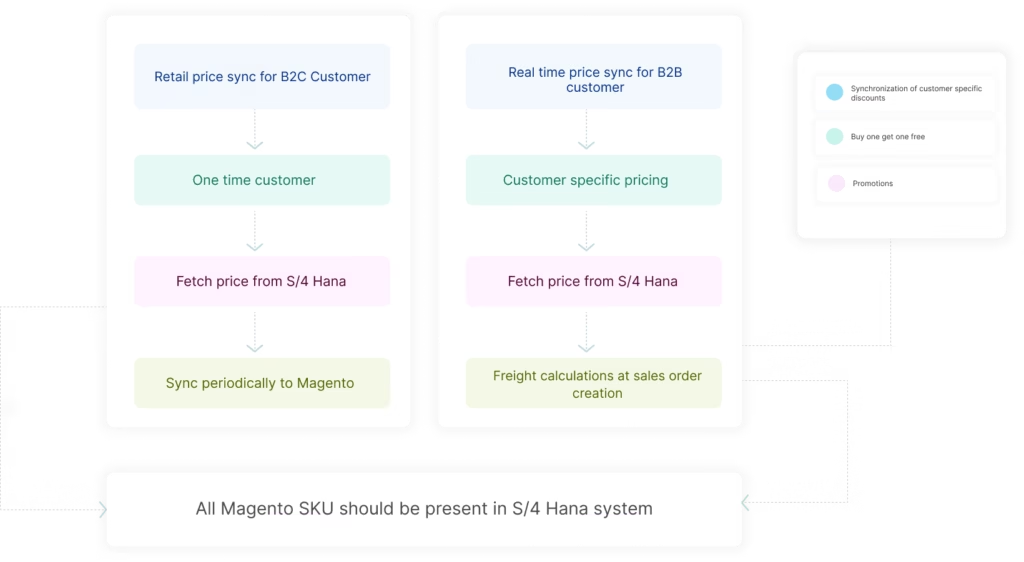
Pricing
Retail price sync for B2C customer
The SAP Shopify Connector supports retail pricing for B2C customers through a one-time customer setup in SAP S/4HANA. Retail prices are periodically fetched from S/4HANA and synced to Shopify, ensuring consistent and up-to-date pricing across channels.
B2B Real-Time Price Sync
For B2B customers, the Shopify SAP Connector delivers real-time, customer-specific pricing on the Shopify storefront. Prices are calculated in SAP S/4HANA by simulating an order using the defined SAP pricing procedure, ensuring accuracy and alignment with SAP’s pricing rules. This includes:
- Customer-specific discounts
- Buy-one-get-one-free offers
- Promotions
- Freight calculations at sales order creation in SAP
All Shopify SKUs must exist in the SAP S/4HANA system.
Order
Orders Sync
The SAP Shopify Connector periodically syncs orders from Shopify to SAP S/4HANA, ensuring all order details are accurately reflected. Before transferring an order, the connector determines:
- Order type: B2B or B2C
- Customer functions: Ship-to, Sold-to, Bill-to, Salesperson (if applicable)
- Payment method: Purchase Order, Credit Card, PayPal, etc.
- Order remarks
- Credit card/authorization number (if applicable)
- Discounts applied in Shopify that need to be passed to SAP
- Shopify Order ID stored in the Purchase Order field of the SAP order
Sales Order Sync – B2C / Guest Customers
For B2C and guest orders, the Shopify SAP Connector creates SAP ERP sales orders under a designated one-time customer number. It transfers complete address details, payment information, and other relevant data, with the Shopify Order ID stored in SAP’s Purchase Order field. This allows the logistics team to process deliveries through standard SAP transactions.
Sales Order Sync – B2B Customers
For B2B orders, the SAP Shopify Connector records the sale in SAP under the respective SAP customer number. If the order is placed on credit, the connector updates the customer’s credit consumption in Shopify, keeping both systems synchronized.
Accurate Order Totals
The Shopify SAP Connector ensures precise mapping of taxes, shipping methods, and discounts, maintaining consistent pricing and totals between Magento and SAP.
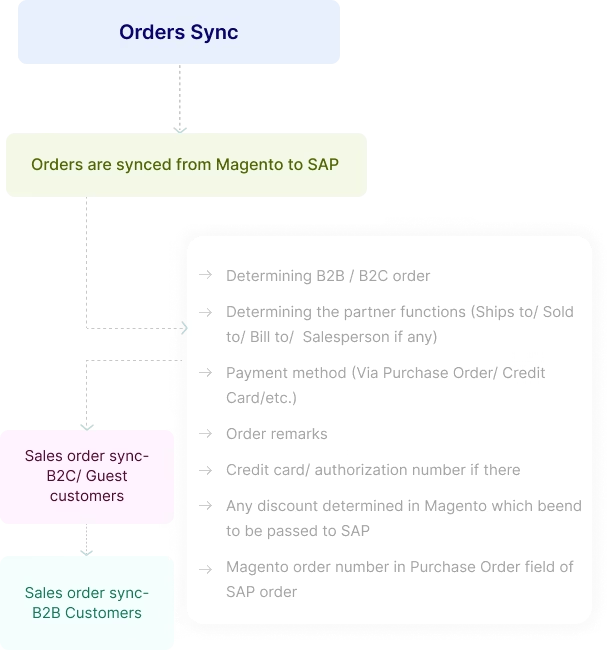
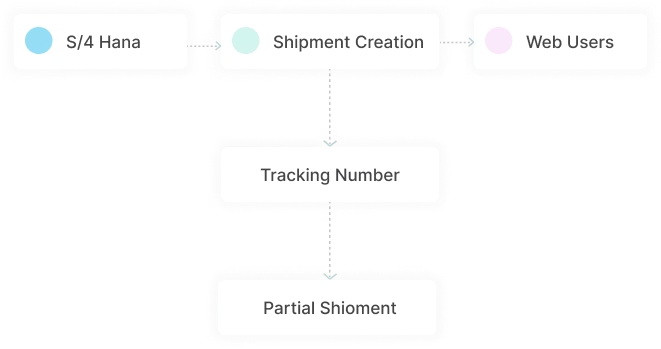
Delivery
Shipment Creation
With the SAP Shopify Connector, once Post Goods Issue (PGI) is completed in SAP S/4HANA, the corresponding shipment is automatically created in Shopify, and the order status is updated to Shipped.
Tracking Number
When a delivery is generated in SAP S/4HANA, the Shopify SAP Connector instantly syncs shipment status and tracking numbers to Shopify, giving customers real-time visibility after PGI.
Partial Shipment
The SAP Shopify Connector supports partial shipments, updating Shopify incrementally as items are shipped. The order status in Shopify changes to Complete only after all shipments for that order are fulfilled.
Invoice
Invoice Management
With the SAP Shopify Connector, when an invoice is posted to accounting in SAP S/4HANA, the corresponding invoice is automatically created in Shopify. For credit card orders, Shopify can also trigger payment capture upon receiving invoice data from S/4HANA.
Once the invoice is cleared in S/4HANA, the Shopify SAP Connector updates Shopify to mark it as “Paid,” giving customers clear visibility into their outstanding and settled invoices.
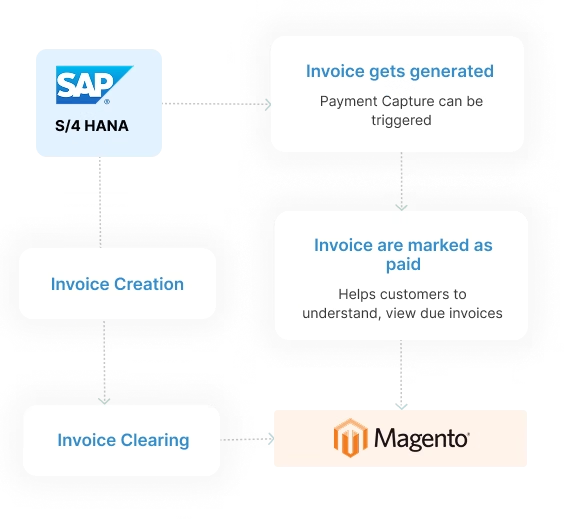
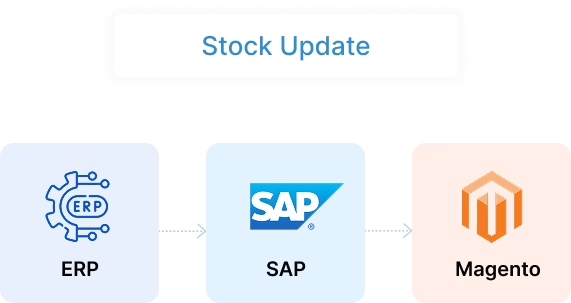
Inventory
Invoice Management
With the Shopify SAP Connector, when an invoice is posted to accounting in SAP S/4HANA, the corresponding invoice is automatically created in Shopify. For credit card orders, Shopify can also trigger payment capture upon receiving invoice data from S/4HANA.
Once the invoice is cleared in S/4HANA, the SAP Shopify Connector updates Shopify to mark it as “Paid,” giving customers clear visibility into their outstanding and settled invoices.
Frequently Asked Questions
Most frequent questions and answers
Our solution connects Shopify with SAP S/4HANA in real time, syncing data such as products, inventory, orders, and customers, enabling seamless operations between your online store and ERP.
It ensures that your product availability, pricing, and customer data are always accurate across both platforms—reducing errors, preventing overselling, and improving customer experience.
We use encrypted data transfers and follow enterprise-grade compliance protocols to protect sensitive customer and transaction information.
Yes. Whether you’re expanding product lines, entering new regions, or experiencing a surge in orders, our solution is built to scale with minimal overhead.
By eliminating data silos and reducing manual processes, your team can focus on strategic growth, ultimately increasing efficiency and profitability.
We offer continuous support, including maintenance, performance monitoring, and assistance with any customization or scaling needs.



